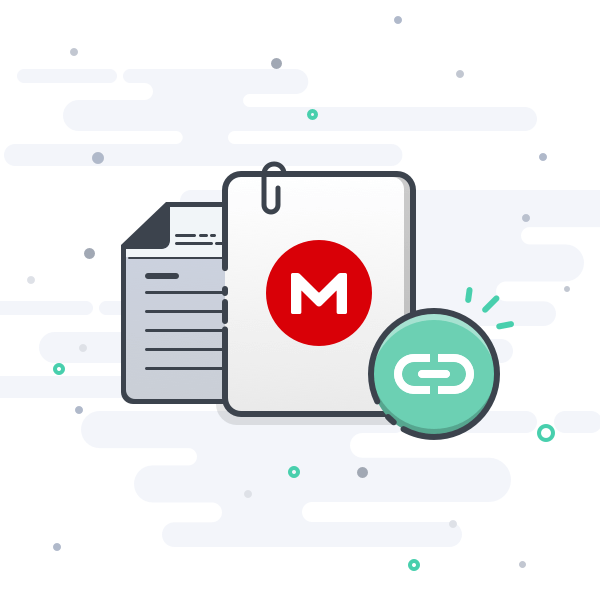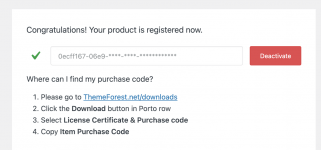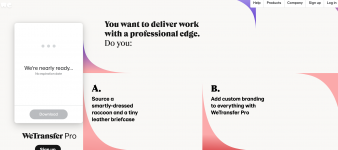Version 6.1.0 (May 19th.2021)
+ Added: Business consulting 3 demo (WPBakery, Elementor and Visual Composer)
+ Added: Auto Services Elementor demo
+ Added: Startup Agency Elementor demo
+ Added: Law firm 2 Elementor demo
+ Added: Shop 3 Gutenberg demo
+ Added: Shop 14 Gutenberg demo
+ Added: Shop 34 Gutenberg demo
+ Added: Shop 35 Gutenberg demo
+ Added: Shop 38 Gutenberg demo
+ Added: Shop 40 Gutenberg demo
+ Added: Shop 22 WCFM Vendors version
+ Added: Porto Studio compatibility with Gutengerg editor
+ Added: templates builder elemnts for Gutenberg editor (Header builder, Footer builder, Product builder, Shop builder and Popup builder)
+ Added: popup builder to template builders
+ Added: Admin tools to clear transient, compile css and reset used block information throughout the site
+ Added: Demo uninstall functionality in setup wizard
+ Added: a functionality to preload fonts in speed optimize wizard
+ Added: compatibility with WCFM Vendors (Shop demo 22)
+ Added: compatibility with WPForms Lite plugin (Shop demo 1)
+ Added: sales notification functionality
+ Added: shape divider for section elements (Restaurant demo)
+ Added: svg floating element (Startup Agency Elementor demo)
+ Added: Elementor One Layer Banner widget using Column element
+ Added: Visual Composer social icons element
+ Added: Visual Composer circular bar element
+ Added: Visual Composer fancy text element
+ Added: Visual Composer page header elements
+ Added: Gutenberg products widget element
+ Added: Gutenberg hotspot element
+ Added: Gutenberg sidebar menu element
+ Added: Gutenberg recent portfolios element
+ Added: Gutenberg members element
+ Added: Gutenberg recent members
+ Added: lens effect on single product image for all product types including "Extended", "Full Width", "Grid", "Sticky" and "Sticky Left & Right"
+ Added: "back to templates list" link into templates builder's frontend editor for Elementor and Visual Composer
+ Added: animation fields for Porto Info Box elements
+ Added: width and height attribute to author image in testimonial element
+ Added: KenBurns, Snow and Sparkle effects for banner elements (Law firm 2, Shop 3, Shop 4, Shop 34 and Shop 38)
+ Added: a functionality to set dropdown menu for account item in header
+ Added: icon hover effects to info box and button elements
+ Added: hover effects to banner elements
+ Added: several theme options to change form style and sidebar style
+ Added: ajax selectbox2 for some Elementor element controls
+ Added: wire frames in header builder
+ Added: product video thumbnail
+ Added: product compare functionality using YITH WooCommerce Compare plugin
+ Added: an option to enable or disable sticky sidebar in single product builder
+ Added: an option to display only pre-order products in products element
+ Added: an option to make a row or section to sticky header in header builder
+ Added: an option to change search popup's position in header builder
+ Added: an option to change editor's preview width in WPBakery frontend editor and Elementor editor
+ Added: a function to close Off canvas popups using ESC key
+ Added: style options for Visual Composer shop builder's products element
+ Added: tyewriter effects for heading and ultimate heading elements (Construction and Restaurant)
+ Added: detailed description for all elements
- Updated: Elementor pro compatibility
- Updated: php 8 compatibility
- Updated: Construction demo (WPBakery and Elementor)
- Updated: Restaurant demo (WPBakery and Elementor)
- Updated: Resume demo (WPBakery and Elementor)
- Updated: Porto WPBakery elements' control types using Toggle, Typography, Buttongroup, Dimension, Responsive and Multiselect controls
- Updated: elements page of products, banner, shape divider, header and footer builders
- Updated: all Gutenberg elements (options, controls and editor view)
- Updated: documentation
- Updated: WordPress deprecated functions used in the theme
- Updated: uploaded porto functionality plugin to the api server from the theme
- Updated: uploaded demo images to the api server from the theme
- Updated: Scrollspy using IntersectionObserver
- Updated: style of changelog page
- Updated: demo importer to be worked well when importing several times
- Updated: all Elementor demo's additional css for users to customize layout easily
- Fixed: Elementor blocks not displaying well in gutenberg/tinymce/archive pages
- Fixed: Elementor column carousel style issue when updating options in editor
- Fixed: dynamic style loading issue on selective refresh in customize panel of WP 5.6
- Fixed: Footer Ribbon text and tooltip option not working in footer builder
- Fixed: rtl issues on offcanvas minicart
- Fixed: porto image frame element's width and height attribute issue
- Fixed: intro slider's svg shape divider not showing after import cleaning services elementor demo
- Fixed: elementor accordion element not working well in editor
- Fixed: quickview for product variation in wishlist page
- Fixed: add to cart not working on quickview for variable product in wishlist page
- Fixed: Google structured data not working well in single product page when using single product builder
- Fixed: off canvas mini cart not working on mobile when using desktop header and mobile header separately
- Fixed: some style issues of App Landing Elementor demo after import
- Fixed: term meta not imported after import demo contents
- Fixed: wrong wishlist icon position on single product page for some product layouts
- Fixed: wrong item count issue in carousel element if no responsive options exists
- Fixed: page header element in a block not working in archive pages
- Fixed: lazyload issue of product hover image
- Fixed: compatibility issues in single product page with skeleton screens and marketplace plugins such as Dokan Lite and WCFM Vendors
- Fixed: some custom taxonomy meta not adding when importing demos
- Fixed: loading overlay issue on Firefox and Edge