SORTING PRODUCTS BY NEWEST IN MAGENTO
- Install and enable the Improved sorting plugin.
- Go to Stores > Configuration > Amasty Extensions > Improved Sorting and open the Sorting by Default tab.
- In the Default Sorting on Search Pages section, choose the New option from the First Sort by dropdown.
- In the Default Sorting on Category Pages section, make the same actions.
- Save the changes.

IMPROVED USABILITY WITH NEW SORTING OPTIONS
Let your customers browse catalog or categories by any comfortable parameters and get more orders by displaying the most profitable items first. Provide shoppers with additional Magento 2 product sorting options and make searching process both convenient and beneficial. Draw customers’ attention to your best sellers or new collections and increase conversion rate by automatically pushing your featured products to the top.
REORDER SORTING OPTIONS
Drag and drop sorting options in the order which is the most efficient for your webstore. The sorting options will be displayed in the drop-down according to the specified order. Moreover, you can easily disable any value, e.g. Magento 2 sorting by position. With the improved reorder options, the shoppers will not miss a single product. Thus, you will have an opportunity to promote your poorly sold products without any campaigns or boost your best-sellers even more.
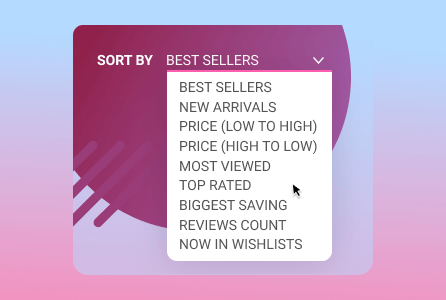
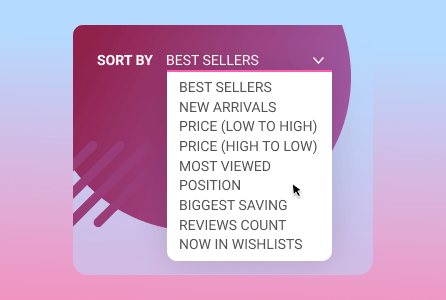
RENAME SORTING OPTIONS
The default functionality does not let store admins adapt sorting options to the relevant selling specifics. But many site visitors search for the newest, popular and the most trendy things. If they are not available to find exactly what they need, customers leave the store. Let them sort your Magento 2 catalog by date or popularity implementing noticeable and understandable titles. Just set the title for the sorting option that your target audience will be interested in.
SHOW YOTPO REVIEWS IN 'REVIEWS COUNT' SORTING
When shopping, people are looking for product information they can trust. Product description is not the only key to ensure customers to complete the purchase. There's nothing they will trust more than rating and reviews, as this feedback is provided by their fellow customers. Due to the compatibility with the popular Yotpo Reviews extension, easily collect customer reviews and enable sorting by rating on Magento 2 site pages to help buyers with purchase decisions.


SORT BY THE 'MOST VIEWED PRODUCTS'
Things that other people have or want to have surely attract the attention of others. This is especially true during the holiday season, when everybody is searching for the best gifts for their friends. Obviously, views are generated a lot faster than orders. With the most viewed products option, you allow customers to sort items by popularity to find out what products were more popular during the specified period even if there are not best sellers in your store yet.
SORT BY THE PRICE
Obviously, price is one of the main criteria for a purchase decision. Let customers quickly find the desired products with a useful Magento 2 sorting by price: ‘low to high’, ’ high to low’ or ‘biggest saving’ variants. This option makes the sorting process maximally convenient by giving more precise results on the products price differentiation. Enhance your customers loyalty by highlighting the difference between regular price and special price and improving their purchasing experience.


CONFIGURE DEFAULT SORTING OPTIONS
Set up the unique default sorting and highlight certain products by moving them to the top of the list. Increase conversions by attracting customers’ attention to the most popular products on the search results and category pages. With the Magento 2 sorting extension, you can specify the primal method and the following two algorithms according to your business needs.
CONFIGURE SORTING ALGORITHM FOR CATEGORIES
For large stores with multiple types of products, extra flexibility for different categories is a must. With the Improved Sorting module, it is possible to change, reorder and disable sorting options on a per-category basis. Customize sorting orders for specific categories or set the preferable default listing to promote your better performing products from each category.


SHOW 'OUT OF STOCK' PRODUCTS LAST
Display out-of-stock products and items with zero quantity at the end of list not to mislead your customers. Visitors will still be able to see and search for out of stock products, but at the top it's better to display products, which you can sell right away. It can be especially useful if you allow backorders and some products may have inventory status 'in stock', even if their quantity is zero.
DISPLAY FEATURED PRODUCTS BLOCK TO GET MORE ORDERS
The extension provides you with a simple but efficient tool – featured products blocks. Add conditions for products selection and receive highly targeted offers for each particular page. Flexible options allow you to create any number of blocks and insert them via widgets or CMS to any page. Due to the automation options based on sorting, you can display various featured products:- Best Sellers
- Most Viewed
- Now in Wishlists
- Top Rated
- New
- and other

Promote top rated cross-sells on product pages
Boost your bestsellers right in the shopping cart
Display featured products block in a sidebar
Place popular products to the top of the page
ADVANCED CATALOG MANAGEMENT OPTIONS
Manually manage the order of products
Improved Sorting for Magento 2 allows both automatic and manual ordering products in bestsellers and most viewed lists. If you need to move some items up to sell them quicker, you can do it in a few clicks.Enhanced quality and stability level
Now the extension's package contains MFTF tests to make the work of Improved Sotring extremely stable.Optional indexing
Due to the improved indexing mechanism, your category pages are loaded fast even if you have a very large catalog. The feature is extremely useful for big stores as the new sorting options do not affect store performance.Ability to have descending order by default
In Magento all sort by options have ascending order. So if, for example, you would like to display most expensive items at the top, you can not do it. The extension enables you to display items from high to low.Works with layered navigation
The extension enables customers to apply all sorting options to product lists generated by layered navigation.EE note
Now the extension supports MySQL Full-text search engine. It is also read compatible with GraphQL and supports all sorting types added by plugin. Solr support will be added in the next versions.
Последнее редактирование:
