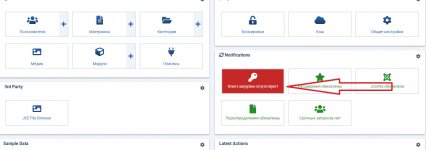OlegPaRe разместил(а) новый ресурс:
JCE Pro Content Editor - Компонент для создание и редактирование статей Joomla!
Посмотреть страницу этого ресурса...
JCE Pro Content Editor - Компонент для создание и редактирование статей Joomla!
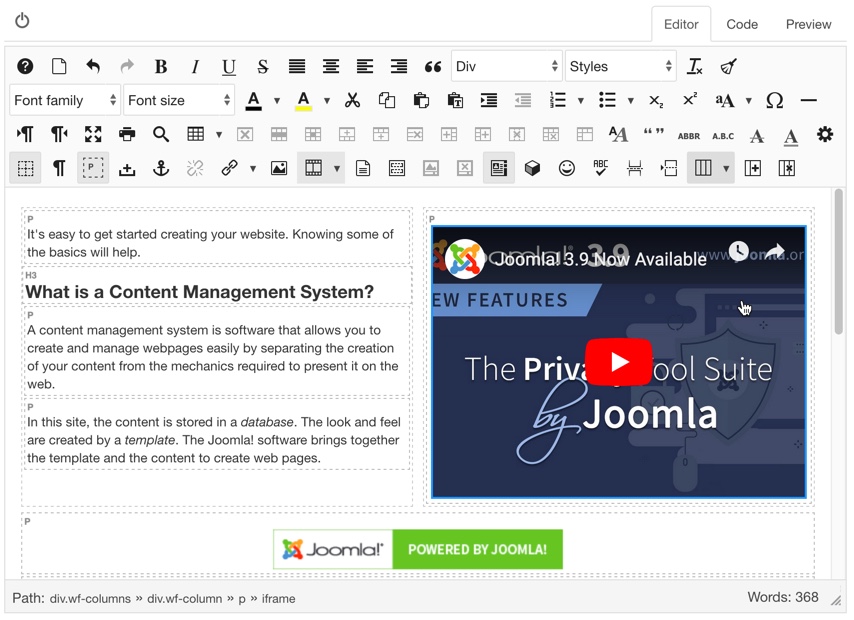
Добавьте в свою среду Joomla! ® набор инструментов, который даст вам возможность создавать нужный вам контент без ограничений и без необходимости знать или изучать HTML, XHTML, CSS ...
- Офисные функции и знакомые кнопки упрощают форматирование
- Загружайте , переименовывайте , удаляйте , вырезайте / копируйте / вставляйте изображения и...
Посмотреть страницу этого ресурса...